Using the prebuilt image
Instructions for using the prebuilt U-Boot image are as follows: Note: the disk images have been created for a 16GB SD card; please use a card that is 16GB or larger.
-
Get the prebuilt disk image from the maaxboard-prebuilt repository, either by cloning the entire repository, or by using the direct link here.
Note: the images are compressed as zip files in order to reduce their size (compressed size ~15MB, uncompressed size ~15GB), and will need to be uncompressed using a suitable utility before use.
-
Once you have downloaded the image you will need to use a utility for flashing images to external drives. The rest of this section assumes that you will use Etcher; see the Host Setup section for more details.
-
Insert the SD card you wish to flash, and open Etcher.
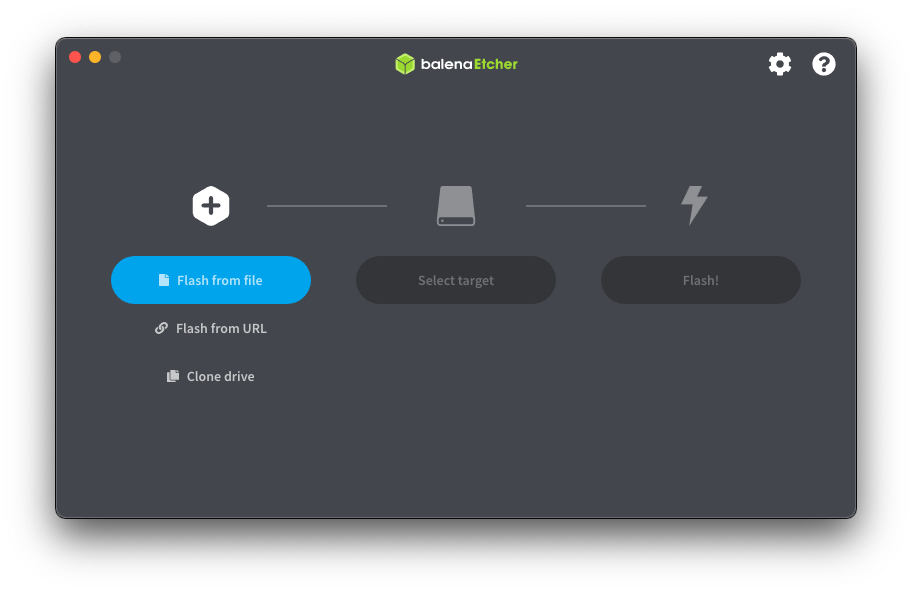
-
Select Flash from file, and navigate to and select the image file you wish to flash. Then click open.
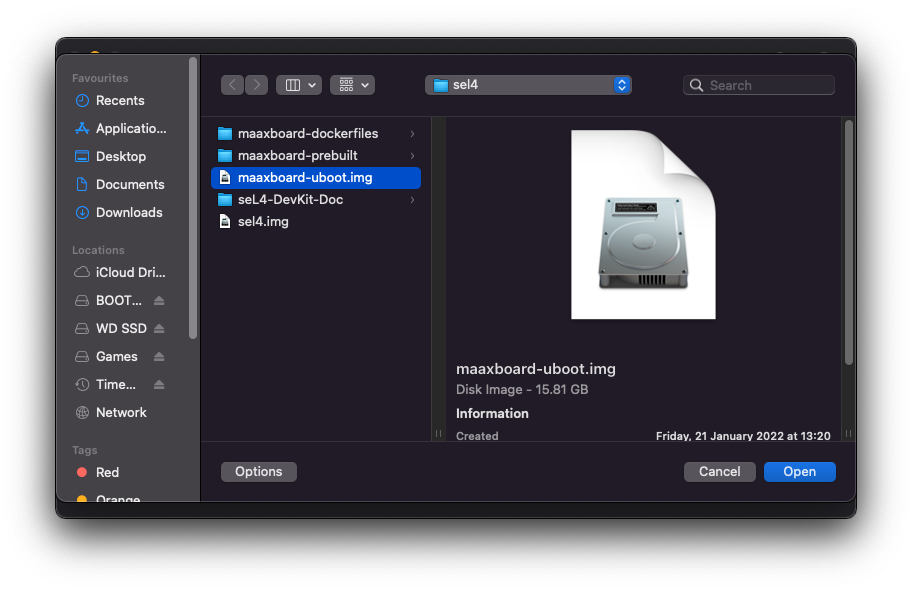
-
Click select target and select the drive you wish to flash, taking care to choose the right drive.
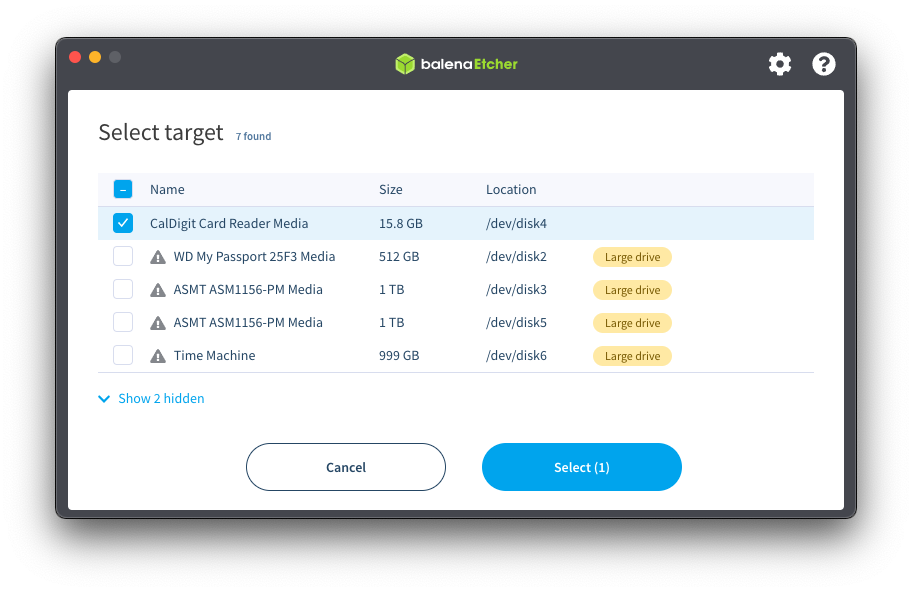
-
Then finally click ‘Flash!’ to flash the image. This may take a significant time (e.g. 25 minutes).
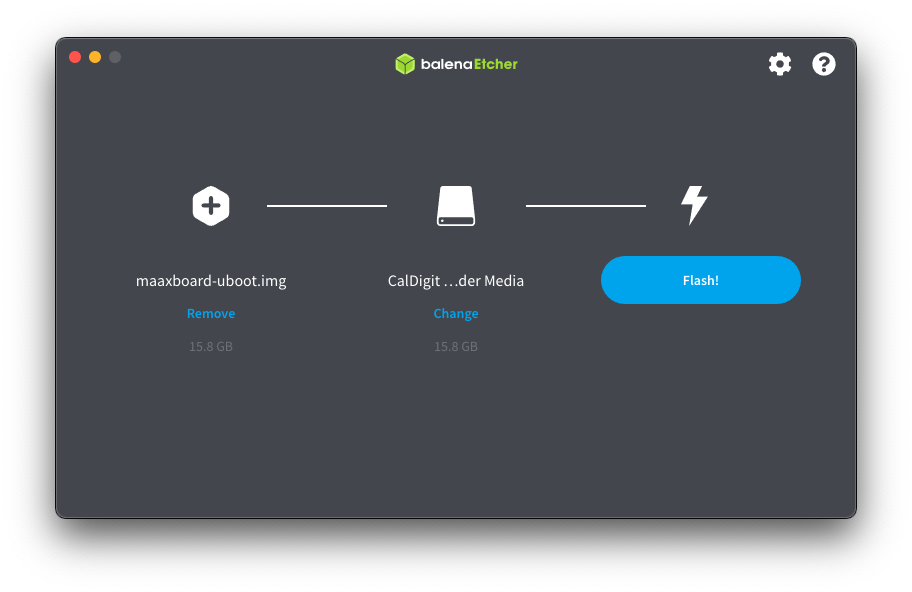 Flashing in progress:
Flashing in progress:
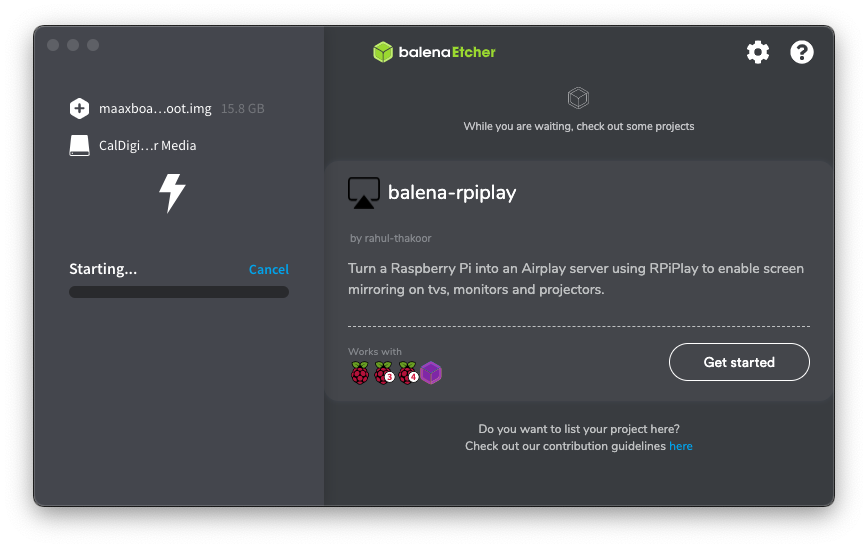 After Etcher has flashed the disk, it will validate the disk:
After Etcher has flashed the disk, it will validate the disk:
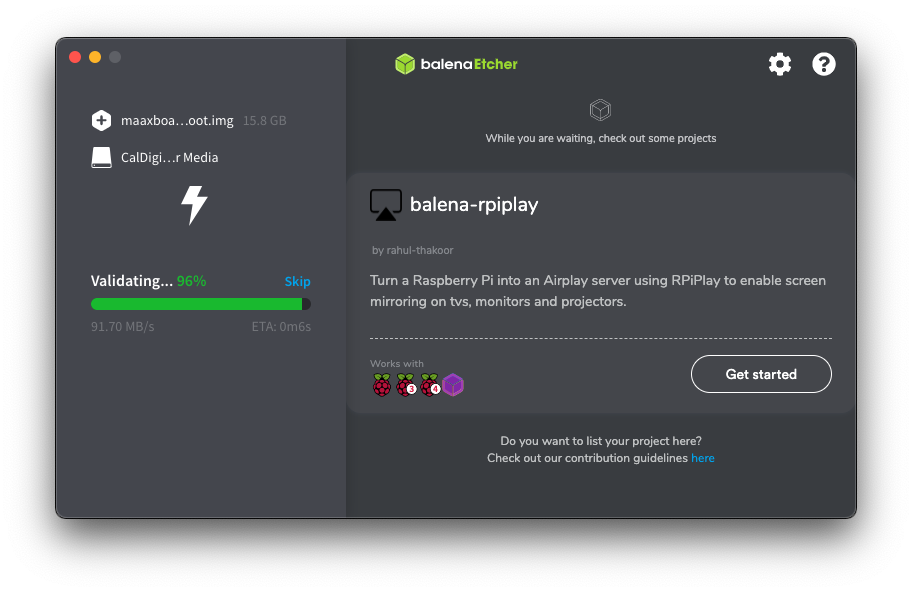
-
Once flashing is complete, the SD card is ready for use in the MaaXBoard for booting as far as the U-Boot bootloader.